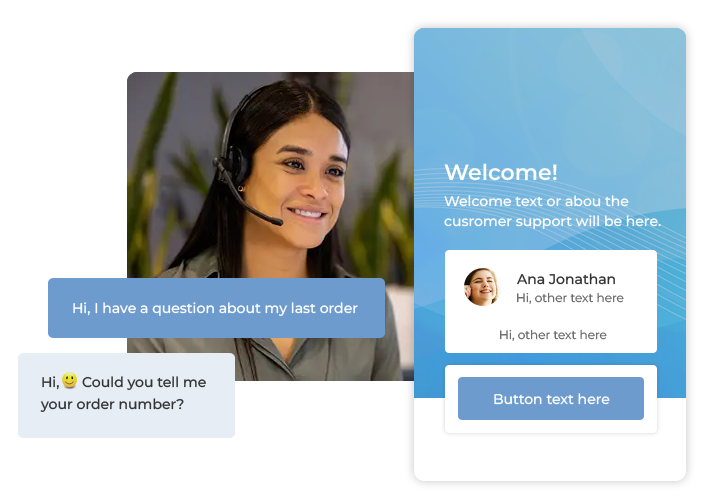Connect to 1BVETV using your favorite devices
We offer secure and safe payment options for your convenience. You can pay using credit and debit cards, as well as Apple Pay. Your payment information will be handled with the utmost security to ensure a smooth and worry-free transaction process.
Once your Android TV, Google TV, or any Android device is ready, access the Google Play Store. Search and install one of our recommended IPTV apps like TiviMate IPTV Player, ibo Player, and more. Dive into an array of live TV options with just a few taps.
Setting up IPTV on your Smart TV is easy. Install IPTV Smarters Pro or alternative apps, choose Xtream Codes API or similar, add your login details and URL. Next, sit back and reward your hard work with the best live TV.
You can watch Live TV on any desktop device. Our IPTV service supports the most recent version of the browser for both Mac and Windows, including laptops. This makes it easier than ever to enjoy live TV on your own terms.
Setting up your MAG BOX is a breeze. Access the main portal screen and enter “SETTINGS.” From there, select “System settings” and navigate to “Servers.” Set up your portal by entering the given URL and providing your device’s MAC address. After configuring, restart the portal and voilà! You’re all set to enjoy your favorite channels and entertainment.
Stream 1BVETV Set up your Roku with ibo Player Pro App: on Roku using two methods! Install Ibo Player Pro directly from the Roku channel store and enter your credentials. Alternatively, utilize Web Video Cast on your Android or iOS device by adding the received M3U URL and casting it to your Roku for uninterrupted channel access.
Setting up IPTV on BuzzTV is a breeze. Opt for the M3U link for a user-friendly setup: choose ‘M3U’ in the setup menu and input the provided link. Alternatively, for the ‘Streaming Line,’ share your device’s MAC address for activation and access to the portal URL. Easy steps for seamless IPTV setup!
Watch on all your favorite devices
1BVETVTV service available for all of your devices, giving you one seamless experience. whenever and wherever you are.





































































































































Exceptional Customer Care
24/7 Excellence: Navigating your entertainment journey with care.